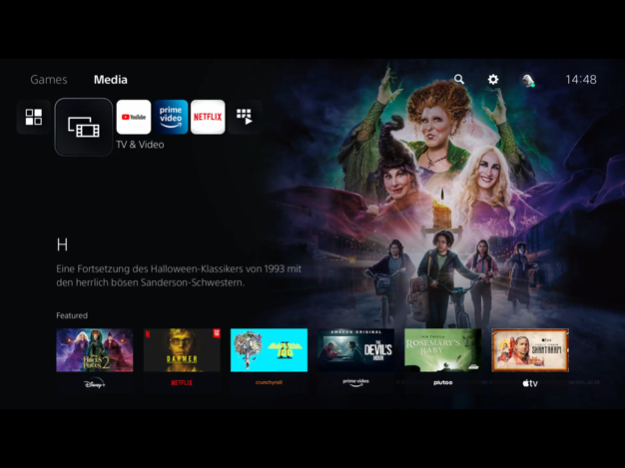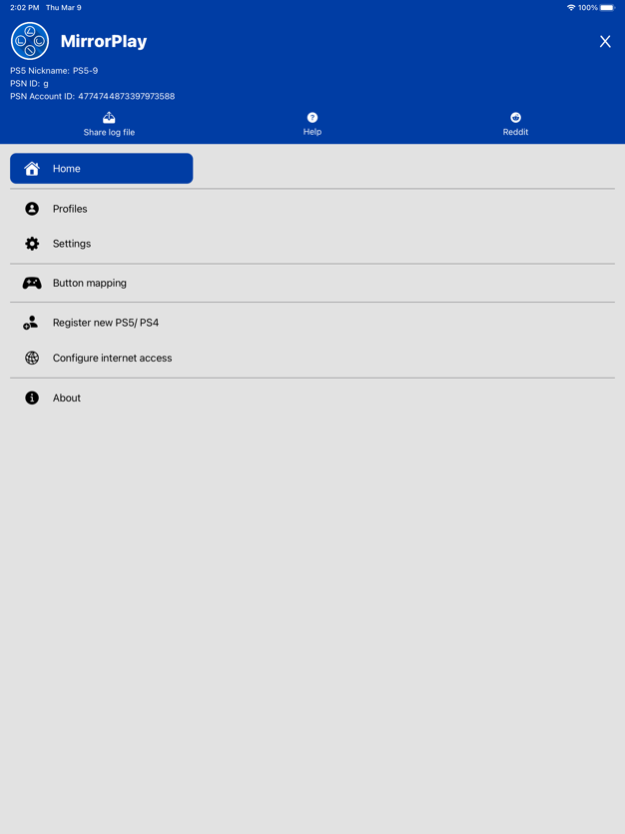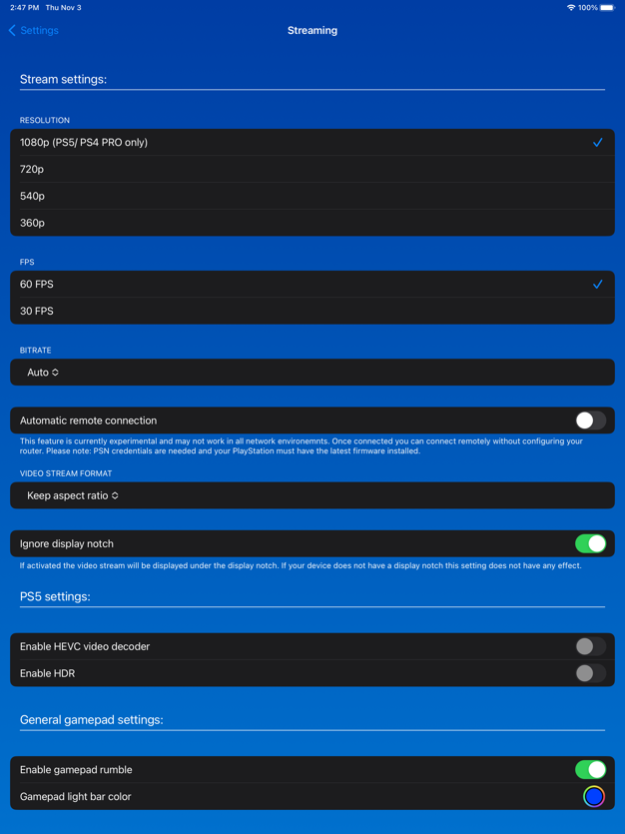MirrorPlay: Remote Streaming 1.3.0
Free Version
Publisher Description
MirrorPlay offers you the possibility to remote control your console without limitations. You can play your favorite games remotely while you are away (more information below*). MirrorPlay has been optimized to provide the best streaming experiences with the lowest possible latency. Third-Party controllers and mobile data connections are supported.
• All compatible Apple gamepads are supported
• MirrorPlay allows to use mobile data*
• Supports gamepad button mapping
• Hotkeys support (Touchpad gestures emulation)
• You can register multiple consoles
With MirrorPlay you can control all games of your console remotely. Play games like GTA V, Fortnite, Crash Bandicoot, The Last of Us, FIFA and many more on your device. Or just use MirrorPlay as virtual gamepad for your console.
Main Features
• Easy Connection Setup
• Streaming from your console to your device with low latency
• 3rd Party controller support
Additional information:
All information about MirrorPlay can be found here:
https://streamingdv.github.io/mirrorplay/index.html
---
*Please note: if you want to play over the internet, follow these instructions:
https://streamingdv.github.io/mirrorplay/index#line5
The registration process must be performed in the same network as your console!
All trademarks cited here are the property of their respective owners.
Oct 8, 2023
Version 1.3.0
+) Stability and performance improvements
+) New languages added
About MirrorPlay: Remote Streaming
MirrorPlay: Remote Streaming is a free app for iOS published in the Recreation list of apps, part of Home & Hobby.
The company that develops MirrorPlay: Remote Streaming is Florian Grill. The latest version released by its developer is 1.3.0.
To install MirrorPlay: Remote Streaming on your iOS device, just click the green Continue To App button above to start the installation process. The app is listed on our website since 2023-10-08 and was downloaded 368 times. We have already checked if the download link is safe, however for your own protection we recommend that you scan the downloaded app with your antivirus. Your antivirus may detect the MirrorPlay: Remote Streaming as malware if the download link is broken.
How to install MirrorPlay: Remote Streaming on your iOS device:
- Click on the Continue To App button on our website. This will redirect you to the App Store.
- Once the MirrorPlay: Remote Streaming is shown in the iTunes listing of your iOS device, you can start its download and installation. Tap on the GET button to the right of the app to start downloading it.
- If you are not logged-in the iOS appstore app, you'll be prompted for your your Apple ID and/or password.
- After MirrorPlay: Remote Streaming is downloaded, you'll see an INSTALL button to the right. Tap on it to start the actual installation of the iOS app.
- Once installation is finished you can tap on the OPEN button to start it. Its icon will also be added to your device home screen.